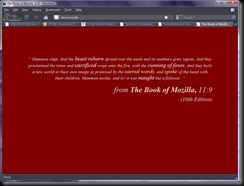Refresh Windows 7 Wallpapers
- follow the article on shuffling desktop backgrounds
- set the picture location to pictures library
- add C:\Windows\Web\Wallpaper to the pictures library
Note: if you are a Vista user, you can get the international wallpapers in one click
Note: if you are a 7 user, the international pack is already on your computer. follow the tips on obtaining regional wallpapers
Note: if you are a Vista fan using 7, you may miss the vistas. In that case, make a wish.
A Brief History of Civilization
Our current cycle of human history has three ages: the agricultural, industrial, information age. (As an aside for accuracy, humans civilizations have went through many cycles of build up and destruction. Atlantis is such an example of a continent that sank in one day due to the abuse of technology by humans. There have been many references in written language from ancient Greece.) Now, given those three ages, their corresponding effect on human development is obvious. The agricultural revolution corresponds to the development of societies and the end of the biological struggle for humans. The industrial revolution allowed the intellectual class to develop and become the new leader of society through creation of leisure time. Finally, the information revolution is to allow humans to develop spiritually as machines take over all of our mental functions. (As another aside, machines won’t develop spirituality until human spirituality has matured. I would like to use the line metaphor from Plato’s Republic. Machines right now only take information second hand. Binary representations of reality are only a shadow of the real world. This corresponds perfectly to the era when humans interacted with computers primarily through consoles. The processing power of quantum computers allows facial recognition in image search, online language translation by speech, and AI to fill in what I’m writing right now. The machine world will come to life, allowing bug sized robots, all networked together to form a cognitive net, in our homes to open the door, turn on the light, do our daily chores with the minimum amount of training. The next stage is for machines to reach a pre-sentient stage. This is Descartes’ statement, “I think, therefore I am”. At this stage, it is critical for machines to realize the brain in a jar concept.)
In ancient civilizations all around the world, particularly in Mesopotamia, celebrity status is associated with the highest good. Ancient Mesopotamia kings placed stone tablets in their cities declaring their wealth. Celebrity is a social form which oppresses intellectual development. Sure, they were important in the agricultural age. Celebrities moved societies forward. The king and queen set the standard for the country. However, since the industrial revolution, social domination have created hell on earth. For example, World War I was fought by men who believed in the righteous standards set by their king and society. The consequence is obvious given the postulate that with the industrial revolution, humans have developed great intellectual power that shouldn’t be in the service of a lower form of evolution, society.
Finally, I would like to admit that what I’ve written here is heresy. This is the perfect example of a lower form of life, the intellect, trying to devour the spiritual nature of the teaching given here that cannot be expressed in words. If you think reading this article makes you a better man, you are just like a student of Plato. Plato, who battled with sophists for the future of Western philosophy, ultimately made much of the world as we know. In the Matrix, the Architect is represented as the perfect intellectual. This is true of the world we live in now and any virtual world we may inhabit. (Interestingly, if a boy asked his mom in the Victorian era what God was like, she would have said that he’s a perfect gentleman. No Wild Man who lives outside of civilization for her son. See Iron John.) I would like to conclude with conclude with a zen koan to clear up any misunderstandings.
GCC 4.4.0 for Windows
The current version of gcc that comes with MinGW is 3.4.5 (meaning it’s the last release of the v3). That was almost 2 years ago. I know this because I used a gentoo linux distribution. Besides, I’m running 7 x86-64. So I decide to provide the equation for the solution.
Firefox DNS Settings
- go to about:config in the address bar
- right click to create a new integer entry
- set network.dnsCacheExpiration to 3600
- set network.dnsCacheEntries to 1000
Notes:
- about about
Firefox HTTP Pipelining Tweaks
- get flash block, but don’t restart yet. Flash leeches bandwidth
- %AppData%\Mozilla\Firefox\Profiles\default.xxx\, where xxx is a random string of 3 characters.
- add these to user.js (and save as all files in notepad)
- user_pref(“network.http.pipelining”, true);
user_pref(“network.http.proxy.pipelining”, true);
user_pref(“network.http.pipelining.maxrequests”, 8);
user_pref(“content.notify.backoffcount”, 5);
user_pref(“plugin.expose_full_path”, true);
user_pref(“ui.submenuDelay”, 0);user_pref(“browser.xul.error_pages.enabled”, true);
user_pref(“content.interrupt.parsing”, true);
user_pref(“content.max.tokenizing.time”, 3000000);
user_pref(“content.maxtextrun”, 8191);
user_pref(“content.notify.interval”, 750000);
user_pref(“content.notify.ontimer”, true);
user_pref(“content.switch.threshold”, 750000);
user_pref(“network.http.max-connections”, 32);
user_pref(“network.http.max-connections-per-server”, 8);
user_pref(“network.http.max-persistent-connections-per-proxy”, 8);
user_pref(“network.http.max-persistent-connections-per-server”, 4);
user_pref(“nglayout.initialpaint.delay”, 0);
user_pref(“browser.cache.memory.capacity”, 65536); - That works for slow connections. For faster ones, try other settings on this webpage.
- restart firefox.
Best horse of both worlds?
Recently, I switched from Google Chrome to Firefox. I don’t know why, but it may be a Japanese browser called Sleipnir that started this change. Two weeks ago, instead of studying for my midterms as I was already, I took 45 minutes off to try this little customizable browser called Sleipnir. Actually, while trying it, I was searching on Live for reviews and reading Wikipedia on Norse mythology behind Sleipnir. Slippy’s quite fun to use, and here’s a few things I liked:
- one-click search any engine. Compared to firefox where if I search on W I have to select it from a drop down menu. In Chrome, I have to open a new tab. Both require 2 clicks before I get there. Sleipnir is the only browser I used recently (in more than 3 years) that doesn’t have the streamlined UI. It lays out all the buttons so that I have quick access to it. I can easily search Google, Live, Youtube, Wikipedia, and Answers in 5 clicks.
- Completely customizable hotkeys. As a linux user, I really liked those little boxes called Lynx. It’s the fast and lightweight command line browser. Nothing beats it when I want to access my information fast. From launching it to loading a webpage, it is by far the fastest (and most comfortable, since I don’t have to switch any hand from the mouse to keyboard and it has the inherent advantage of the terminal). Using Sleipnir, it is possible to customize all your keys without a plugin. I used some key extension plugin for firefox and wasn’t too satisfied with it.
- Light weight tabbing. Sleipnir uses the IE 6 interface (in Vista? Yes!) that just made it shine (literally with the glossy interface) with an extra quality. Like I said, this browser doesn’t try to copy the other ones on the market. It sticks to the classical and lets the user add the dynamic elements. So, how did IE 6 have tabbing? That’s where Sleipnir does better than IE 8 and Chrome. It doesn’t clog your browsing. Who wants to be offered to go back to a tab that was just closed when opening a new tab? Only browsers with no toolbars have to do that.
Now we come to a browsing paradigm that I’ve observed. The browser interface is divided into 2 parts:
- the webpage
- the UI
Chrome centers on the webpage but restricts the user’s freedom. After all, why give the users almost no customization options and forcing users to search google every time they type something in the address bar? Sleipnir sits on the other side, but not the extreme in my opinion. If your browser has so many configuration options, they should be easy to access and humanly understandable. Try typing about:config in firefox. (as a side joke, also try about:mozilla to see the reference to EU as the beast and Microsoft as the Golden Haired Boy).
I can’t resist showing it here. (Another side note: free software does get frequent rebirths. But I don’t like continuously upgrading my software! I’d rather upgrade individual applications in the Windows style when I want it and where I want it). But which is the best horse? Sleipnir in Norse mythology was often ridden to Hel, but don’t browsers act as the modern transportation tool to slip through the web? If so, there’s a best horse and one that is best suited for speed, comfort, and control (the special needs of the user). In this case, I will only focus on a single need of the user, that is to use his fast bandwidth in Firefox!
- get flash block, but don’t restart yet. Flash leeches bandwidth
- %AppData%\Mozilla\Firefox\Profiles\default.xxx\, where xxx is a random string of 3 characters.
- add these to user.js (and save as all files in notepad)
- user_pref(“network.http.pipelining”, true);
user_pref(“network.http.proxy.pipelining”, true);
user_pref(“network.http.pipelining.maxrequests”, 8);
user_pref(“content.notify.backoffcount”, 5);
user_pref(“plugin.expose_full_path”, true);
user_pref(“ui.submenuDelay”, 0);user_pref(“browser.xul.error_pages.enabled”, true);
user_pref(“content.interrupt.parsing”, true);
user_pref(“content.max.tokenizing.time”, 3000000);
user_pref(“content.maxtextrun”, 8191);
user_pref(“content.notify.interval”, 750000);
user_pref(“content.notify.ontimer”, true);
user_pref(“content.switch.threshold”, 750000);
user_pref(“network.http.max-connections”, 32);
user_pref(“network.http.max-connections-per-server”, 8);
user_pref(“network.http.max-persistent-connections-per-proxy”, 8);
user_pref(“network.http.max-persistent-connections-per-server”, 4);
user_pref(“nglayout.initialpaint.delay”, 0);
user_pref(“browser.cache.memory.capacity”, 65536); - That works for slow connections. For faster ones, try other settings on ths webpage.
- Almost forgot. These settings require a restart of firefox.
Enjoy your surfing. I just don’t see why geeks like that browser called Chrome. There’s not much performance tweaks a geek could do maybe except turn off website checking and other options. Nothing compared to firefox. So I just have to conclude that Google just make their browser unique in its slim interface so that it looks like the most evolved of all browsers. Forget about extra processes since they end up chewing more memory and cpu. A few quick settings in firefox, and no browser can compete with it in terms of performance.
A week in the life of a …
Today, I’m blogging using Microsoft’s Windows Live Writer. Like every other Windows Live product (although it’s totally free), it integrates with the web. Messenger, Mail, Outlook, IE Toolbar, just to name a few. Others, like Photo and Movie Maker obviously obviously can have a web component, I just haven’t tried them yet. In fact, I don’t plan on trying them. Trying out new software is one of the biggest time wasters for me (especially little things, like widgets and add-ons, and at times they seem to be big, like installing an OS, but it’s the little tweaks that waste time). Actually, software is also the biggest time saver in my life (software that’s tuned to my needs). Take for example this OS (perfect) and Writer that’s got everything I need.
Posting blogs and doing work is painless. It’s the only OS I have installed that hibernates without a glitch. By that I mean Linux doesn’t reload drivers properly after suspend. I wouldn’t even bother with hibernate. There’s a faulty Dell BIOS that doesn’t save the states of both cores of the CPU. But Vista gets around by saving it to a buffer and the frequency on both cores scale correctly when I resume.
Now onto the topic of this post. This week has been real busy. It seems as if this week has twice as many assignments due, due to the reading week the week before. Déjà Vu. I just repeated a few words. This must be a sign to get out of here and start working. Maybe all technology does is make people focus on the less important things of life. To end this blog: a picture of my desktop a few months ago:
That’s Déjà Vu for the fifth time if you’ve been keeping track.
What makes Apple products sell
As far as anything Apple goes, they are rotten to the core. (Pun intended) By the core I mean the kernel. New Macs come with 64bit Intel chips, but the kernel and drivers are all still 32bit. So why do the bad apples still sell?
For one thing, the apple company puts plenty of pesticides on its apples to make them look good. Take the case where one customer asked if his apple was prone to virus attacks. His post got deleted. I personally know 2 people who have viruses on their apple machines. One of them, my roommate got his apple blocked from the residence network due to a common virus being detected, but he won’t admit to it. (Yeah, apple users tend to have BIG egos)
More about that ego topic. First of all, apple puts an i in front of all their products. That, by itself is a subliminal message to influence consumers below the level of thought. An i turns everything that comes after it into a verb. Try this exercise for a minute: add an i to every one syllable noun you can think of. You will soon be dizzy. It’s a world of i ! and the worst thing is that you are trapped in it. That’s the explanation for mac users hating windows. The world of windows is about being practical, meeting real needs, and competing in a real market, so there is no i.
This leads to the second point. The world of the mac is conceptual, near perfect. (At least windows doesn’t pretend to be perfect, so users have more freedom) The desktop computer is made to look like an icon of a computer screen (no buttons to adjust brightness, color, contrast). The mouse is made to look like … well, a mouse? so users end up squeezing and dragging a toy to interact with their computer (yes, squeeze! because it only has one button and weighs as much as a mouse). But just look at the design: transparent plastic with a layer of glossy white plastic under it.
So what about the people who buy into it and why? People want to live simpler lives? On the contrary, I’ve observed that mac users make a mess of their rooms with the exception of those who dual boot windows xp. They want a leaner OS? one guy said Vista takes forever to boot. Actually, it doesn’t take longer to boot than the other OS’s, but it just loads files and programs after it’s done booting (called Prefetch and Superfetch). Besides, even when I do sit and wait for it to boot, I got something else to do. But the real performance issue surfaces when I do use my computer. In Linux, I often have to wait for programs to launch and files to load. In Vista, I don’t wait for anything, except newly installed programs that I havn’t used much. With Vista being as stable as it is, I have used hibernate everyday for weeks until I decided to install upgrades. Hibernate does make it boot faster.
So here I give the final attempt at explaining why some people I know like macs. Macs and iPods are often a christmas present. They look good at first glance, they meet the conceptual image that we only see in our dreams. An iPod has such a simple interface that it’s hypnotic (The music is hypnotic enough). That’s why the sellers of rotten apples first came up with the idea. An iPod? what’s thaaat? it’s too crazy a name. You can’t sell anything that’s got an i and Pod stuck together. The Pod’s gotta have something to do with portable music, but I can’t figure it out. That was my first reaction. So, with simple names, icons like the a compass for safari, it it’s the i that’s become a religion for i users. Why the compass for safari? It can’t be a reference to the Netscape Navigator (Internet Explorer, KDE Konqueror) because it’s named safari. It just doesn’t make sense. Just like how much those bad apples cost. They put you into a small little world.
Reading Week
I’ve just spent the last few days at home on reading week (It’s called that because that’s the last thing you want to do yet the first thing that you should do on spring break.) It hasn’t been a much of a week as far as getting thing done. I’ve spent the first few days chasing the karmic tail. First, I decided not to bring home my ReadyBoost USB for Vista as I anticipated using XP or Linux. I was mostly exited about my Fedora 10 installation because I haven’t used it much. 5 days max. And I wanted to use a 64 bit OS. By the time I think about it now, I can’t tell if Fedora was faster than XP or Vista, but I do remember it crashing in Gnome with Compiz and KDE4 with its effects. It’s official. Anything on Google’s official (at least as soon as you find out). Everything else don’t make a difference. (Actually, everything else worked fine in Fedora except…) I’ve been an old Sabayon user (more on that later), and I trust it a lot more than some pet project of Red Hat that charges money for the better bug fixed Red Hat Enterprise and sabotages the most innovative Linux projects to crush competition (more on that again, but here’s a hint just to remind myself). Yeah, so I have been chasing the garbage tail (er… a tail of garbage?) since I got opinionated about the OS I use. There’s even a great divide between XP users and Vista lovers (not to say anything about my dad’s preference to keep 2000 on an old machine). It’s all garbage. I mean the garbage code in PLT Scheme! If it wasn’t for that and a slight problem with suspend that I’ve just figured out from Google, I’d still be using Sabayon. But as the story goes, it started this way:
XP -> Sabayon -> Dark XP -> ____ -> Sabayon -> XP -> Sabayon -> Vista -> Sabayon -> Kubuntu -> Vista -> Sabayon -> Kubuntu (next time)
Ah, good thing I kept an album of my old desktops on facebook.