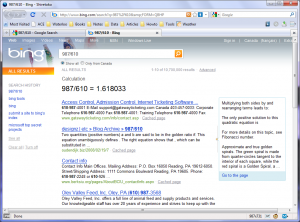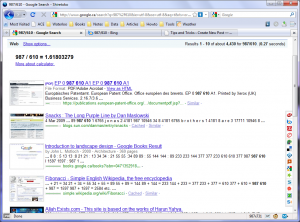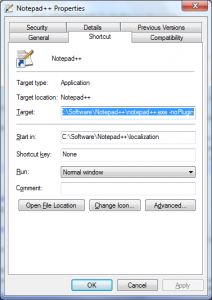If you want to make your system rock solid it’s a long process, but you have to do it sooner or later.
- This step is optional if you know how to edit USE flags. http://www.gentoo-wiki.info/Euse
- add glibc-omitfp and nptonly to your USE flages in /etc/make.conf. www.gentoo-wiki.info/HOWTO_Optimise_glibc#Enabling_further_optimizations
- if your are keen and want to save 90% of the space taken up by localization settings and some compile time, edit the locales. nano -w /etc/locale.gen http://www.gentoo.org/doc/en/guide-localization.xml
- delete unnecessary languages
- emerge glibc
- still staying very basic, add -malign-double to your CFLAGS, and test it by emerging dillo. www.gentoo-wiki.info/CFLAGS_matrix
Type dillo at the console and press enter.
Tryout the powersave or “standby” in windows.
http://powersave.sourceforge.net/kpowersave/introduction.html#starting
If you still have time, you might like stable transparencies.
http://fluxbox-wiki.org/index.php/Transparency
Do not use kuroo or emerge before completing the following steps :
Simply the console or terminal, type the commands, and hit enter.
su –
sabayon (sudo passwd to change)
emerge –sync
emerge portage
dispatch-conf
u (update)
layman -S
glsa-check -f all
dispatch-conf
u (update)
http://wiki.sabayonlinux.org/index.php?title=Tips
If you are bored with the above, start with detecting your hardware.
cat /proc/cpuinfo
http://www.gentoo-wiki.info/Detecting_your_Hardware
nano -w /etc/make.conf NOTE: ^ is ctrl
http://gentoo-wiki.info/Safe_Cflags
Because accessing any file in a directory containing 100+ files in a folder 8 levels deep C:\Documents and Settings\*user*\Application Data\Mozilla\Firefox\Profiles\default. \Cache\ is going to be slow, moving the cache folder to C:\Cache would make it a lot faster.
- navigate to about:cache to check out your current cache usage and directory
- navigate to about:config
- create a new string browser.cache.disk.parent_directory
- a value of C:\ (preferably a separate partition) would put the cache directory at closest to the root
Research says bing looks good, but why? It definitely has better results for a pair in the Fibonacci series.
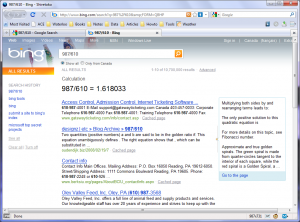
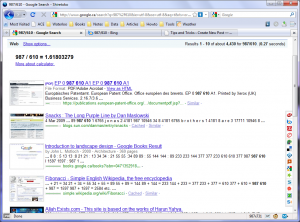
Notice I did make my web page viewing area exactly 987×610 using the firesizer extension. The exact specs for having a big back button and the bookmark toolbar is 121+610=731. Not amazing, but that’s what painters like Davinci and Mondrian did.
There’s a handy feature in Notepad++ that’s not enabled by default.

This works on Windows 7 or Vista, but the pop-up window blinks. Here’s the way to enable it:
- Settings -> Preferences -> Backup/Auto-competion
- check enable auto-completion
- right-click and edit properties for Notepad++
On another note, you can make it load faster by adding the -noPlugin flag to it:
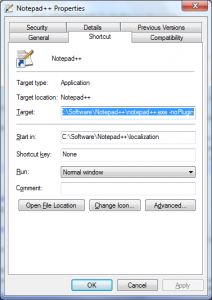
If you are a fan of Google Docks (available in Chinese among other languages) or Windows Hoax (has been available in Beta or RC), then you might want to might want to install the MinSJ script, meaning Minimal Script Junkie. I actually thought it stood for Minimu Jumps for Searching, whatever.


If google’s still your way to find answers in the universe, try a greasemonkey script called SearchJump Improved. Also, you may be interested in some other website modifications.
If you ever wanted to take notes while you are reading, specially with the autocopy extension using firefox, try this trick
- bookmark a random site
- edit properties
- set address to http://www.google.com/notebook/ig?hl=__MSG_locale__
- check “Load this bookmark in the sidebar”
- click the bookmark
Note: to make this feature even more powerful, convert whatever file you have at zamzar.com to html