Installing Turnkey Rails on VMWare
While working on the new Fiddle Salad, which required several languages with native Ruby compilers, I downloaded and installed Ruby on my Windows machine. Ruby by itself wasn’t a problem, but when I run gem install rails, some kinks come up, like missing a lib folder in a package. Then I moved on to installing therubyracer, which I guess is an optimizer, but it wouldn’t compile with mingw on Windows. After that, when initializing a rails app, it got stuck on bundler, which I used to install several packages. Like one user said on stackoverflow, Ruby isn’t meant to run on Windows.
So this morning I got ruby set up pretty quick. Just follow these steps:
- Download turnkey rails http://www.turnkeylinux.org/rails
- Install on VMWare Player
- Set Networking to Bridged
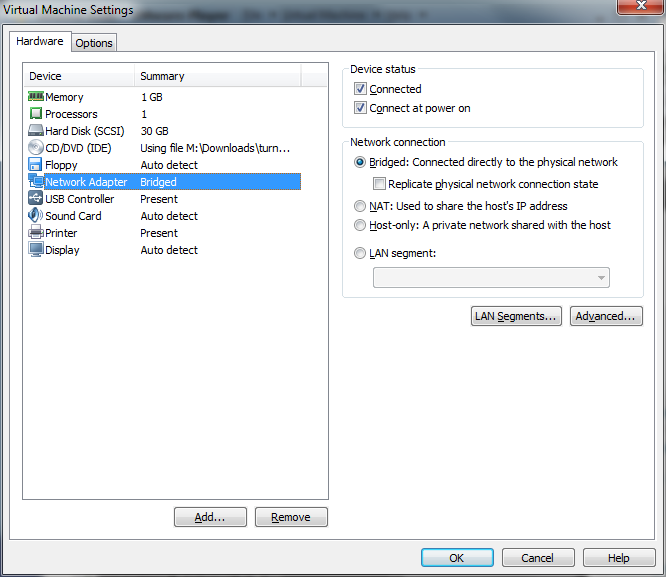
- Connect using SSH to the address shown after installation
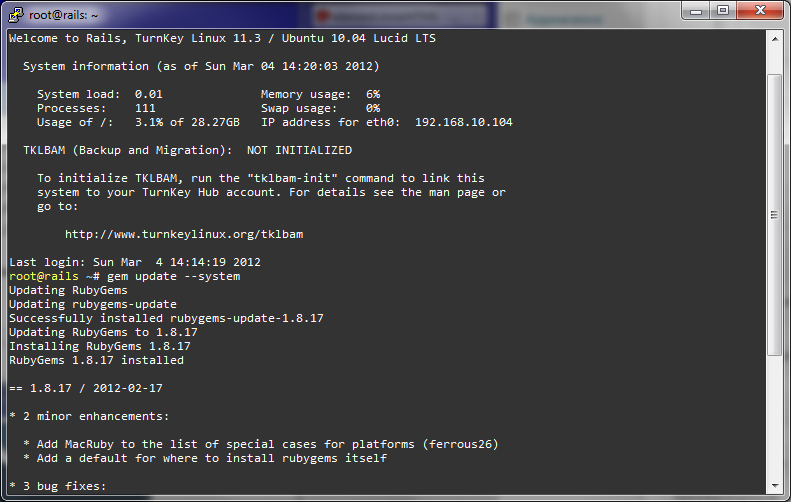
That last part took a bit of searching on Google for me, because I expected a full Ubuntu installation, with GUI. But the download was only 253Mb. As I thought more about it, it made sense. I was glad how easy it was to set it up in a virtual machine. Once the VM was installed, I installed Rails with gem install rails and set up the build tools.
Update: therubyracer is the Google V8 embedded within Ruby. There is a list of other engines here: https://github.com/sstephenson/execjs