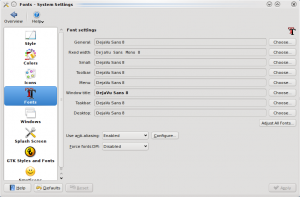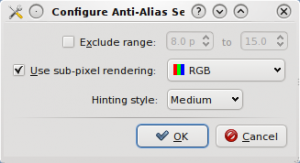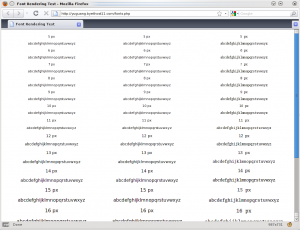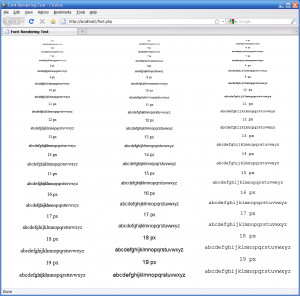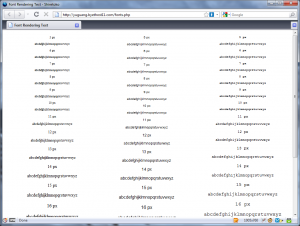I’ve been using Windows 7 since May, when I started my first co-op term. It was definitely better than Vista and much better than XP in some ways. The only thing I don’t like about Windows 7 compared to XP is more hard drive grinding pre-loading programs before they are used into memory.
So this time I decided to install Kubuntu again, forgetting what caused me to abandon it last time. (I couldn’t recall the reason until I finished writing that last sentence) Just a quick overview of what whas karmic and the fox before I get into the root cause of this.
Karma is evolutionary garbage, literally. Some companies trying to make monkey dress it up and call it “good karma” or try to sell you “karma coins”. All garbage. I remember the story behind the game Alpha Centauri. There was only 1 in a million chance of the spaceship getting hit by a meteor, yet due to the karma carried by humans onboard, it was destined to be hit by a meteor. Same thing happens in real life. Things on an outer level never change without a change on an inner level.
So why is Kubuntu karmic? It still had the same problems from last time. When I loaded up my wireless card, I still had to apply the bug fix from Hardy, back 2 generations ago over a year. I expected it to be fixed by now. Second, the default firefox version from the repository was version 3.0.6. If Ubuntu updated its software every six months, then it should at least be 3.5 now. Karmic was released at the end of October. I go through several links on google to install 3.5. Unfortunately, this wasn’t the only bug I encountered installing firefox. There was a firefox installer included with Kubuntu. If I click on it, the installer exits saying firefox is already the latest version. As a result, I had to install it from the command line. After the installation finished, it gave an error message about kde. This should have been a clue about what would follow. Firefox ran smooth until I tried to restore a few things using Firefox Extension Backup Extension (FEBE). I was only able to restore 3 things until the dialog box just refused to show up (it was a GNOME dialog box). After that, I saw KDE desktop crash a few times, apt unable to resolve dependencies, wireless stop working, and several attempts to get wireless back (it’s a lot harder without an internet connection). NOW the Karma becomes obvious, though I still don’t know why.
So now we come to the fox chasing its tail. That’s what you get with a distribution that aims to be current built on top of Debian Linux. The fox will never escape its tail. Kubuntu is based on the KDE desktop, and many Ubuntu users won’t even care to try it for whatever reason (maybe for the same reson they’ve never tried other distributions). When I compare the Kubuntu/Ubuntu website with the Sabayon/Gentoo websites, I find that the Ubuntu side has far less activity and takes longer to solve problems. All because the distribution is based on Debian. In a source based distribution like Gentoo, there is a much greater flow of knowledge. Just look at Planet Gentoo, a Gentoo user blog. It’s not surprising that I remember the reason I abandoned Kubuntu last time, as my laptop is installing Sabayon and I’m writing this. Kubuntu didn’t have a community, it didn’t have people contributin knowledge. It’s just a buggy KDE desktop on top of Xorg and the rest of Ubuntu.
Update: I’ve come across another article mentioning the same problem with Ubuntu (I did get the Kubuntu broken Grub bug, forcing me to install another Linux distro). Also, there is a more technical article benchmarking Gentoo and Ubuntu. Gentoo won, of course. As far as speed goes, Gentoo is the fastest, followed by Fedora, Slackware, Mandriva, and almost last . . . Ubuntu (last goes to the outdated Debian stable).