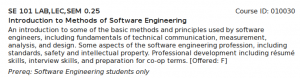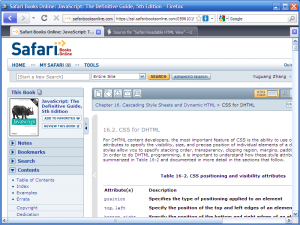Recently, I was assigned to fix bugs on a large project done by 2 previous co-op students. I came across the Debugging section of Steve McConnell’s Code Complete 2 while looking up maintenance in the index. He suggests using the scientific method, summarized here:
- Stabilize the error
- Gather data
- Analyze the data
- Brainstorm hypothesises
- Carry out the test plan
- Did the experiment prove or disprove the hypothesis?
I applied this to a recent debugging problem. The bug is as follows, reported by a tester:
I entered data into an ouctome and assigned a rating.
Then used the Prev Next button to goto the next page and forgot to save the previous data.
Can there be a warning you have unsaved data before I lose this.
this should be for everyone student/employer/staff that enter data.
I started by trying to understand the problem, which I interpreted as:
The user expected to be able to use the prev and next buttons when filling out the forms. There was already a save button, which took them back to a view of all the outcomes instead of the next one. The user thought they had to click save for the page to remember their input.
Understanding the problem in terms of the business goals of the application opens up many possibilities, I chose to make the next and previous buttons save the input and take the user to a different page. This is where the debugging begins. First, I checked the HTML output for the save button and looked up its id in php scripts using grep. Finding the correct place to edit the code was easy. Making the right modification was the hard part. The code looked like this:
$(document).ready(function () {
$('#form_save_button').click(function () {
$('#form_submitted').val('0');
$('#form').submit();
});
});
Fortunately, I knew enough Javascript and functional programming to understand what the code was doing, but only on the surface. When the button is clicked, the function is executed. It sets a hidden form field to submitted status so that php stores the input in the database. So I wrote what looked like innocent lines of code:
$('#next').click(function () {
if(document.getElementsByName('rating')[0]
&& document.getElementsByName('info')[0]){
$('#form').submit();
}
});
$('#prev').click(function () {
if(document.getElementsByName('rating')[0]
&& document.getElementsByName('info')[0]){
$('#form').submit();
}
});
It worked immediately in Firefox. I thought I was done. Next, I got a report from one of the testers that it did not work for them. I tried it again in IE with the expected result. At this point, superstition came into play. I had previous experience with IE where a javascript error prevented an independent section of code from working. I hypothesized it could be the if statement, because it may not be allowed with jQuery. I tested my hypothesis by taking out the if statement. As no progress was made, I checked the error console in Firefox. It gave an error about $(‘#next’).click on object which does not exist. So I moved the script down below the area where the next link was created. It still did not work in IE. I decided the brute force approach was to learn jQuery and understand exactly what the code was doing. The tutorial was surprisingly short. I made sure my code used the correct jQuery syntax. When I read the documentation on the click method, an idea came to me that IE went away from the page without executing the registered event. There was other evidence supporting this hypothesis in Firefox, clicking next rather than save took many times longer. At this point, I doubted mousedown would work, as I already tried onclick. Luckily, I did look up documentation on mousedown. It looked like it was the correct way to prove or disprove my hypothesis. Switching from click to mousedown did verify my hypothesis. To my surprise, hitting next saved data in IE, with the same speed as hitting save.