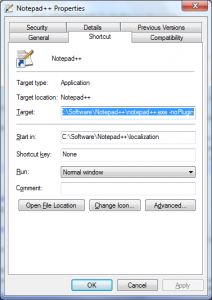Notepad++ Autocompletion
There’s a handy feature in Notepad++ that’s not enabled by default.

This works on Windows 7 or Vista, but the pop-up window blinks. Here’s the way to enable it:
- Settings -> Preferences -> Backup/Auto-competion
- check enable auto-completion
- right-click and edit properties for Notepad++
On another note, you can make it load faster by adding the -noPlugin flag to it: