Firefox Could Not Get Domain for Worker
While wrapping up the Fiddle Salad project and doing cross browser testing, I found that Firefox wouldn’t run my project, at least on a local host.
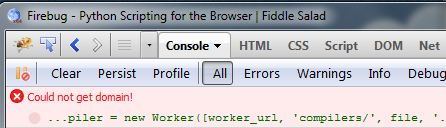
This was one of the reasons I couldn’t get a stable release all in one shot. I initially thought it was caused by the IP address or the port number, but others report it’s just a problem with not having a domain. So one way is to add a domain mydomain.com in the Windows host file in C:\Windows\System32\drivers\etc.
#
# This is a sample HOSTS file used by Microsoft TCP/IP for Windows.
#
# This file contains the mappings of IP addresses to host names. Each
# entry should be kept on an individual line. The IP address should
# be placed in the first column followed by the corresponding host name.
# The IP address and the host name should be separated by at least one
# space.
#
# Additionally, comments (such as these) may be inserted on individual
# lines or following the machine name denoted by a '#' symbol.
#
# For example:
#
# 102.54.94.97 rhino.acme.com # source server
# 38.25.63.10 x.acme.com # x client host
# localhost name resolution is handled within DNS itself.
127.0.0.1 localhost
127.0.0.1 myapp.com
The changes are applied immediately after saving, and I’m able to run the site locally in Firefox.
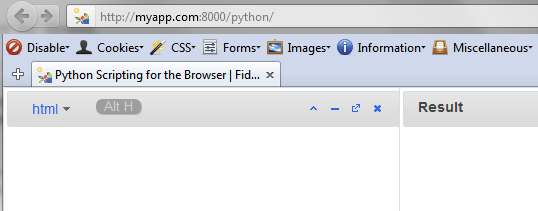
Another way is to use one of the Worker polyfills that bypasses the Firefox security checks. I suggest fakeworker, but in my case I would need to rewrite some code to be compatible with the old API to use it. Of course, this was only one of the many problems I found on the uploaded version, so I had to prioritize which problems to fix first. It’s always better to go for the efficiency gains at the start and visible results at the end. So I made a Django media sync javascript debug processor for future debug purposes on the production site.