Course Planner Authentication Libraries
Just working on this project yesterday, I discovered the Facebook login was no longer working. I noticed from my other projects Facebook changed their API and the library needed to be upgraded. Back in 2009, the best library available was socialauth. Now I’m using social_auth in my newer projects. There’s more documentation at first glance. Although problems showed up from time to time, upgrading always fixed them. So I would recommend social_auth.
It turns out I could use an independent login module, already a part of the shared codebase for 2 other projects, at a cost. The cost is to add the login button to keep the logic flow the same. Later, I used a dependent observable to automatically save after the authentication state changes. Simply pass the load or save function as an argument to the login decorator (Python term, same concept in JavaScript):
if (viewModel.authenticated()) {
return false;
} else {
viewModel.setMessage(loginPrompt, 'warning');
viewModel.afterLogin = action;
return true;
}
},
The save function begins by checking if the user is logged in:
if (viewModel.loginRequired(viewModel.save)) return;
afterLogin is called in the observable:
if (viewModel.authenticated() && viewModel.message() == loginPrompt) {
viewModel.setMessage('');
viewModel.afterLogin();
}
});
After a hectic few minutes of upgrading the site with about 3 different kinds of server errors and many email debug messages, I finished upgrading the database and the settings file.
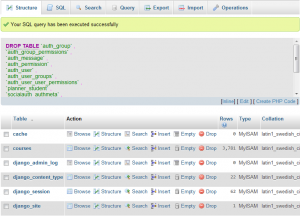
Maybe next time I will use if DEBUG statements in my settings file so it can be copied straight to server. But the main reason I opted not to was because of the facebook, twitter, and google keys which had to be set differently. On the other hand, those can be in a conditional debug statement, too.
Overall, it was a thrill to work with the project again, bring back the gifts from more recent projects, and see the brilliantly written code.