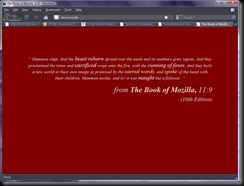Archive for the 'Windows' Category
Refresh Windows 7 Wallpapers
- follow the article on shuffling desktop backgrounds
- set the picture location to pictures library
- add C:\Windows\Web\Wallpaper to the pictures library
Note: if you are a Vista user, you can get the international wallpapers in one click
Note: if you are a 7 user, the international pack is already on your computer. follow the tips on obtaining regional wallpapers
Note: if you are a Vista fan using 7, you may miss the vistas. In that case, make a wish.
GCC 4.4.0 for Windows
The current version of gcc that comes with MinGW is 3.4.5 (meaning it’s the last release of the v3). That was almost 2 years ago. I know this because I used a gentoo linux distribution. Besides, I’m running 7 x86-64. So I decide to provide the equation for the solution.
Best horse of both worlds?
Recently, I switched from Google Chrome to Firefox. I don’t know why, but it may be a Japanese browser called Sleipnir that started this change. Two weeks ago, instead of studying for my midterms as I was already, I took 45 minutes off to try this little customizable browser called Sleipnir. Actually, while trying it, I was searching on Live for reviews and reading Wikipedia on Norse mythology behind Sleipnir. Slippy’s quite fun to use, and here’s a few things I liked:
- one-click search any engine. Compared to firefox where if I search on W I have to select it from a drop down menu. In Chrome, I have to open a new tab. Both require 2 clicks before I get there. Sleipnir is the only browser I used recently (in more than 3 years) that doesn’t have the streamlined UI. It lays out all the buttons so that I have quick access to it. I can easily search Google, Live, Youtube, Wikipedia, and Answers in 5 clicks.
- Completely customizable hotkeys. As a linux user, I really liked those little boxes called Lynx. It’s the fast and lightweight command line browser. Nothing beats it when I want to access my information fast. From launching it to loading a webpage, it is by far the fastest (and most comfortable, since I don’t have to switch any hand from the mouse to keyboard and it has the inherent advantage of the terminal). Using Sleipnir, it is possible to customize all your keys without a plugin. I used some key extension plugin for firefox and wasn’t too satisfied with it.
- Light weight tabbing. Sleipnir uses the IE 6 interface (in Vista? Yes!) that just made it shine (literally with the glossy interface) with an extra quality. Like I said, this browser doesn’t try to copy the other ones on the market. It sticks to the classical and lets the user add the dynamic elements. So, how did IE 6 have tabbing? That’s where Sleipnir does better than IE 8 and Chrome. It doesn’t clog your browsing. Who wants to be offered to go back to a tab that was just closed when opening a new tab? Only browsers with no toolbars have to do that.
Now we come to a browsing paradigm that I’ve observed. The browser interface is divided into 2 parts:
- the webpage
- the UI
Chrome centers on the webpage but restricts the user’s freedom. After all, why give the users almost no customization options and forcing users to search google every time they type something in the address bar? Sleipnir sits on the other side, but not the extreme in my opinion. If your browser has so many configuration options, they should be easy to access and humanly understandable. Try typing about:config in firefox. (as a side joke, also try about:mozilla to see the reference to EU as the beast and Microsoft as the Golden Haired Boy).
I can’t resist showing it here. (Another side note: free software does get frequent rebirths. But I don’t like continuously upgrading my software! I’d rather upgrade individual applications in the Windows style when I want it and where I want it). But which is the best horse? Sleipnir in Norse mythology was often ridden to Hel, but don’t browsers act as the modern transportation tool to slip through the web? If so, there’s a best horse and one that is best suited for speed, comfort, and control (the special needs of the user). In this case, I will only focus on a single need of the user, that is to use his fast bandwidth in Firefox!
- get flash block, but don’t restart yet. Flash leeches bandwidth
- %AppData%\Mozilla\Firefox\Profiles\default.xxx\, where xxx is a random string of 3 characters.
- add these to user.js (and save as all files in notepad)
- user_pref(“network.http.pipelining”, true);
user_pref(“network.http.proxy.pipelining”, true);
user_pref(“network.http.pipelining.maxrequests”, 8);
user_pref(“content.notify.backoffcount”, 5);
user_pref(“plugin.expose_full_path”, true);
user_pref(“ui.submenuDelay”, 0);user_pref(“browser.xul.error_pages.enabled”, true);
user_pref(“content.interrupt.parsing”, true);
user_pref(“content.max.tokenizing.time”, 3000000);
user_pref(“content.maxtextrun”, 8191);
user_pref(“content.notify.interval”, 750000);
user_pref(“content.notify.ontimer”, true);
user_pref(“content.switch.threshold”, 750000);
user_pref(“network.http.max-connections”, 32);
user_pref(“network.http.max-connections-per-server”, 8);
user_pref(“network.http.max-persistent-connections-per-proxy”, 8);
user_pref(“network.http.max-persistent-connections-per-server”, 4);
user_pref(“nglayout.initialpaint.delay”, 0);
user_pref(“browser.cache.memory.capacity”, 65536); - That works for slow connections. For faster ones, try other settings on ths webpage.
- Almost forgot. These settings require a restart of firefox.
Enjoy your surfing. I just don’t see why geeks like that browser called Chrome. There’s not much performance tweaks a geek could do maybe except turn off website checking and other options. Nothing compared to firefox. So I just have to conclude that Google just make their browser unique in its slim interface so that it looks like the most evolved of all browsers. Forget about extra processes since they end up chewing more memory and cpu. A few quick settings in firefox, and no browser can compete with it in terms of performance.
Linux vs Windows
In the beginning was the command line. Now days, the windows command line has become more advanced as the power shell and the Linux command line ix just more versatile. As far as Linux being GNU and free goes, GNU doesn’t stand for great software and free doesn’t mean freedom. Who would want to spend their time looking around on the Internet to get suspend or hibernate working when it already works? Who would want to invest time and effort into a system that is not guaranteed to satisfy all your needs?